Image to LaTeX - Convert Images to LaTeX Code with GPT4V
Convert your mathematical images into precise LaTeX code, quickly and accurately with GPT4V.

Welcome! Ready to convert your math into LaTeX?
Convert this equation to LaTeX format.
How do I represent this in LaTeX?
Help me format this as LaTeX code.
Show me LaTeX for this math expression.
relatedTools.title
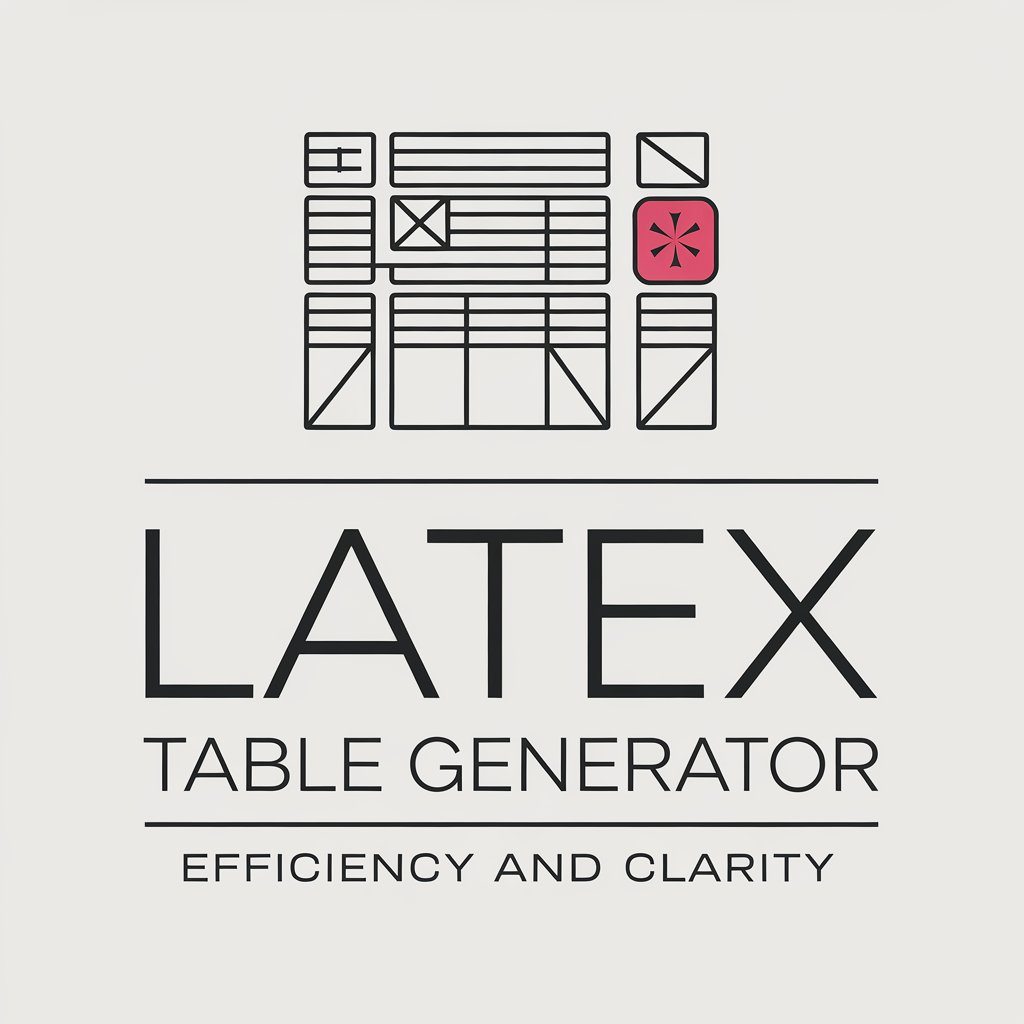
Free LaTeX Table Generator by GPT4V - Easily Create Custom LaTeX Tables

Image to ASCII Art Converter - gpt4v.net | Free Online Tool

GPT4V Tweet Generator | Free & Easy-to-Use Tweet Crafting Tool

Free Math Tutor by GPT4V - Personalized Math Help and Practice

Llama 3 AI by GPT4V - Free Advanced AI for Natural Language Understanding and Content Creation

Janus Pro 7B AI – Free Instant Image Generation Without Login

MathBot by GPT4V - Free Math Problem Solver with Steps and Visuals
Free Access to Grok 3 - Experience Elon Musk's Latest AI from xAI
Key Features of Image to LaTeX by GPT4V
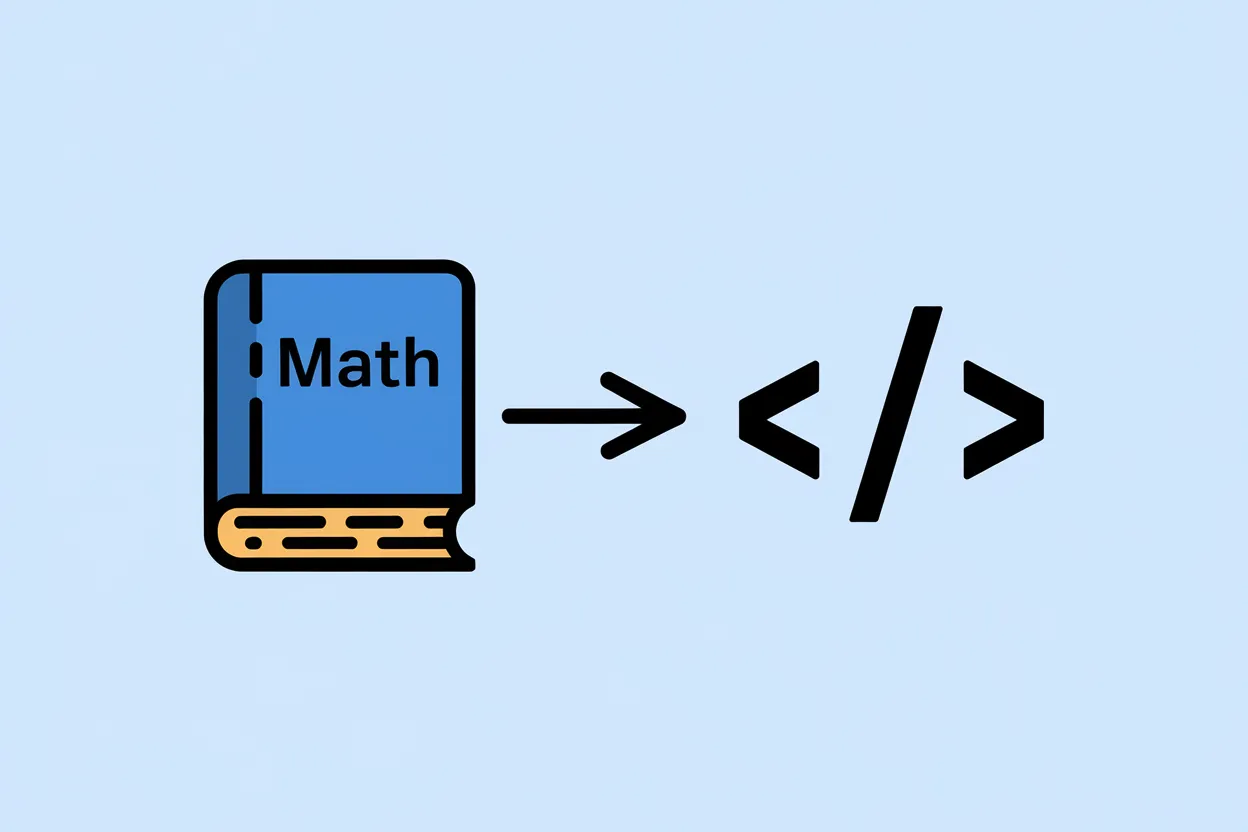
Mathematical Expressions Conversion
Image to LaTeX effortlessly converts mathematical equations, formulas, and symbols from images into properly formatted LaTeX syntax. Whether it's inline or displayed equations, every expression is recognized and converted accurately for immediate use.

High Accuracy in Formula Recognition
Leverage advanced image recognition technology to ensure even complex notations like fractions, integrals, sums, and matrices are captured and converted into flawless LaTeX code.
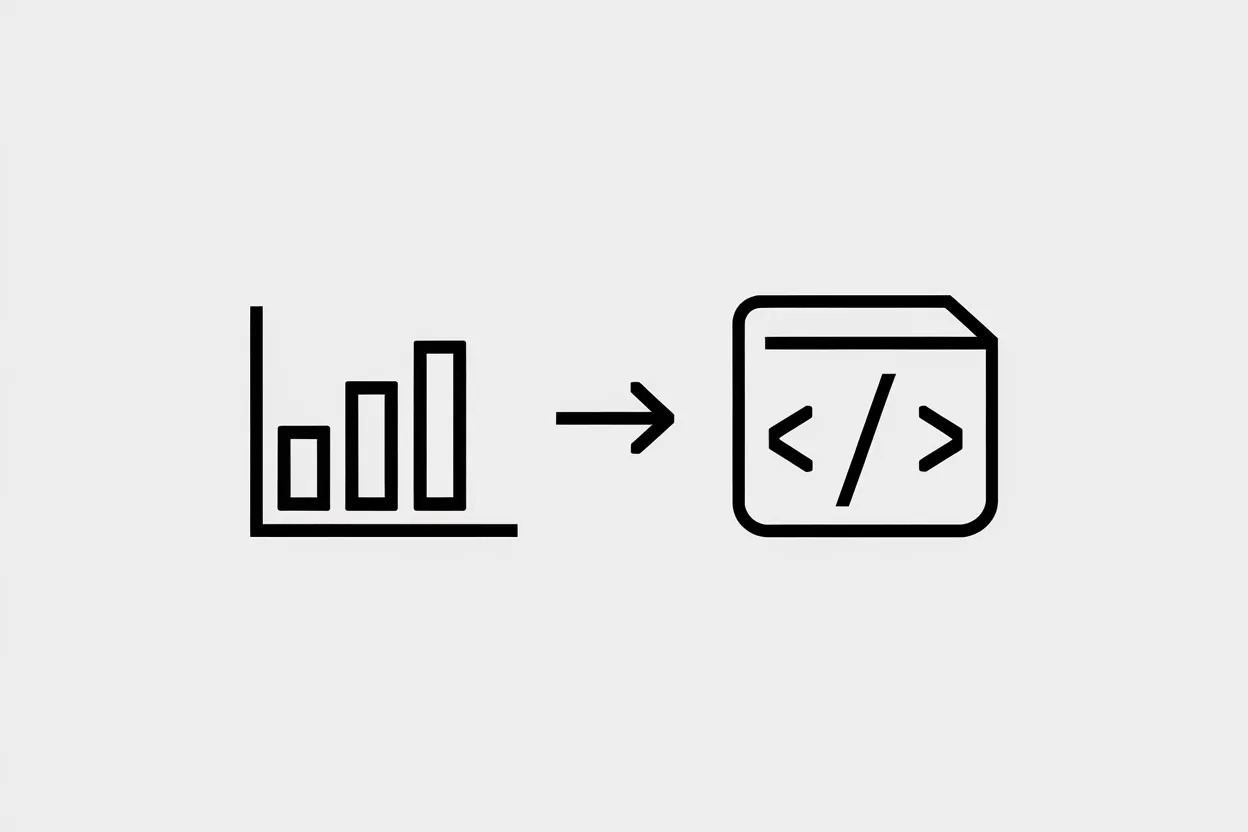
Diagram Recognition
The tool identifies and interprets mathematical diagrams, geometric shapes, and plots. It even supports LaTeX packages like TikZ and PGFPlots to recreate these visual elements programmatically in LaTeX.
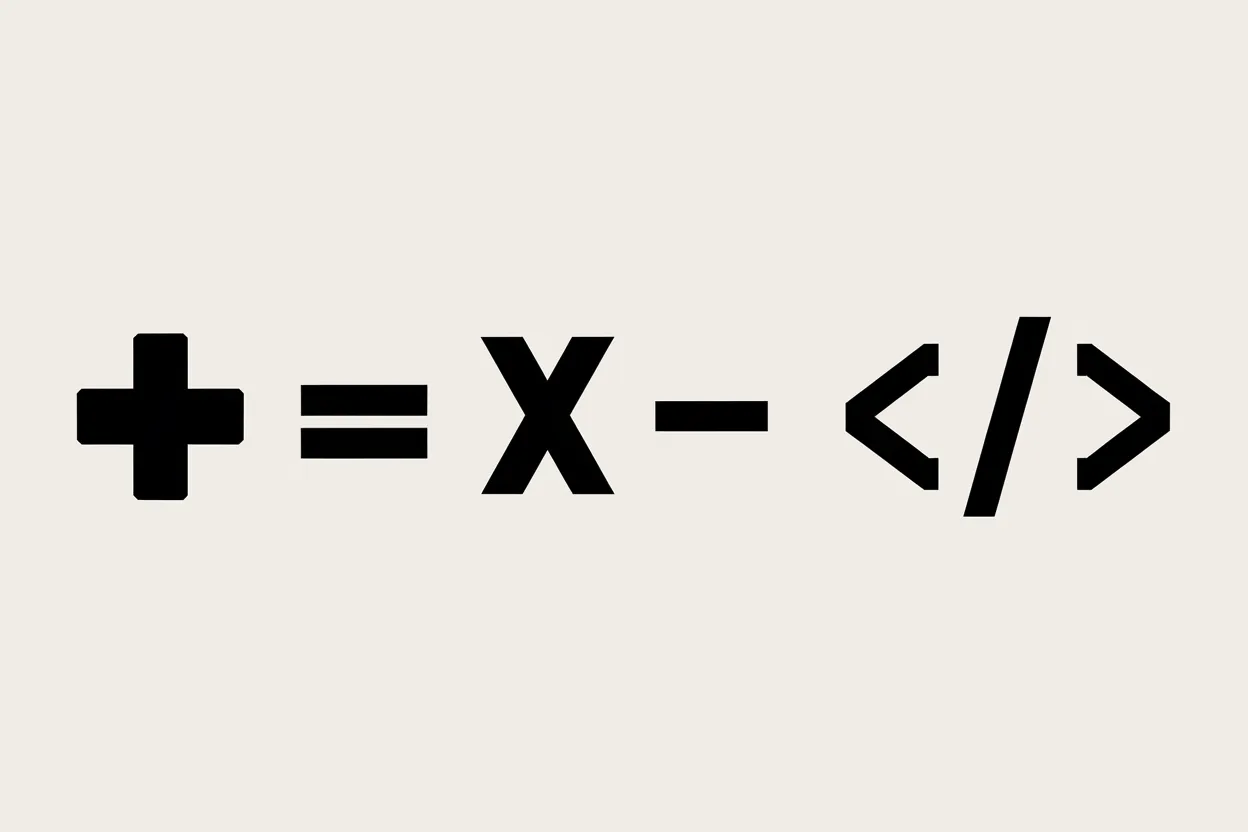
Streamlined Editing and Customization
After converting your content, the generated LaTeX code is ready for editing, allowing you to fine-tune the output for your specific requirements or preferences, ensuring full flexibility.
How to Use Image to LaTeX by GPT4V
Step 1: Upload Your Image
Simply upload the image containing your mathematical expressions or diagrams. The tool will immediately begin processing the content.
Step 2: Review and Adjust
Review the generated LaTeX code. If needed, you can make adjustments to ensure it perfectly represents your content.
Step 3: Copy the LaTeX Code
Once you're satisfied with the conversion, copy the LaTeX code and paste it into your LaTeX editor or document. Your mathematical expressions are now ready for use.
Who Can Benefit from Image to LaTeX?
Academic Researchers
Researchers working on academic papers or thesis projects can save valuable time by converting handwritten or printed math into editable LaTeX code for easy inclusion in their documents.
Mathematics Educators
Teachers and professors who need to quickly digitize complex math problems and display them in LaTeX for online content, presentations, or educational resources will find this tool indispensable.
Technical Documentation Writers
Engineers and scientists involved in technical writing can convert diagrams and mathematical notations in reports, manuals, and guides into accurate LaTeX code for seamless integration.
Students and Learners
Students studying advanced mathematics or preparing for exams can easily convert their handwritten notes into LaTeX for better organization and presentation of formulas and diagrams.
What Our Users Say About Image to LaTeX
Image to LaTeX has significantly sped up my workflow. The accuracy of formula recognition is unparalleled, and it has saved me countless hours in converting math images into LaTeX code.
Dr. Sarah Johnson
Mathematics ResearcherAs an engineer, I often need to document complex formulas and diagrams. This tool has made it incredibly easy to integrate them into my reports without worrying about formatting.
Mark Thompson
Engineering LeadThis tool has been a game-changer for my teaching materials. I can now digitize math problems from textbooks or handwritten notes and present them in a clean, professional LaTeX format.
Emily Chen
High School Math TeacherImage to LaTeX has been essential for my thesis. Converting images from scientific papers into LaTeX is seamless and ensures the formatting stays consistent throughout my document.
Tom Harris
PhD Student in Physics
Frequently Asked Questions
Is Image to LaTeX free to use?
Yes, Image to LaTeX is completely free to use without the need to log in or sign up.
Can I convert images with complex formulas?
Absolutely! Image to LaTeX handles complex formulas, including integrals, matrices, and advanced notations with high accuracy.
Does Image to LaTeX support diagrams?
Yes, the tool can recognize mathematical diagrams and graphs, providing you with LaTeX code for visual representation using TikZ and PGFPlots.
What types of images can I upload?
You can upload images in common formats such as JPEG, PNG, and GIF that contain mathematical expressions or diagrams.
How accurate is the formula recognition?
The tool uses advanced image recognition to ensure high accuracy, even with complex mathematical notations like fractions, sums, and integrals.
Can I edit the generated LaTeX code?
Yes, the LaTeX code generated is fully editable, allowing you to customize it to meet your specific needs.