Chat Recap AI by GPT4V: The Ultimate Solution for Conversation Summaries
Streamline conversations with AI-powered chat recaps for smarter communication.

Hello! Let’s uncover insights about your conversations together.
Can you analyze this chat for interest levels?
What does this conversation reveal about mutual effort?
Are there any red flags in this chat?
How can I improve communication based on this interaction?
relatedTools.title
DeepSeek Chat – Free AI Conversations Powered by DeepSeek R1

Free Mistral AI Chat – High-Performance AI Conversations Powered by Mistral LLM

Image to ASCII Art Converter - gpt4v.net | Free Online Tool

MathBot by GPT4V - Free Math Problem Solver with Steps and Visuals

Free AI Script Generator for YouTube - GPT4V

Free GPT4V Writing Prompt Generator - Tailored Prompts for Every Writer

Free Essay Writing Assistance by GPT-4V: High-Quality Essays Tailored to You

Free Character Headcanon Generator by GPT-4V: Create Detailed Fictional Characters
Chat Recap AI by GPT4V: Key Features and Capabilities

Automatic Summaries
Generate concise summaries instantly with a single click, ensuring you focus on key takeaways without manual effort.

Context-Aware Analysis
Leverage advanced AI to understand conversation context, highlighting the most relevant points and ensuring accuracy.

Multi-Platform Support
Compatible with popular messaging platforms like Slack, WhatsApp, Microsoft Teams, and Zoom, providing flexibility across your communication channels.

Real-Time Processing
Receive chat summaries in real time, keeping you updated and enabling quick decision-making.
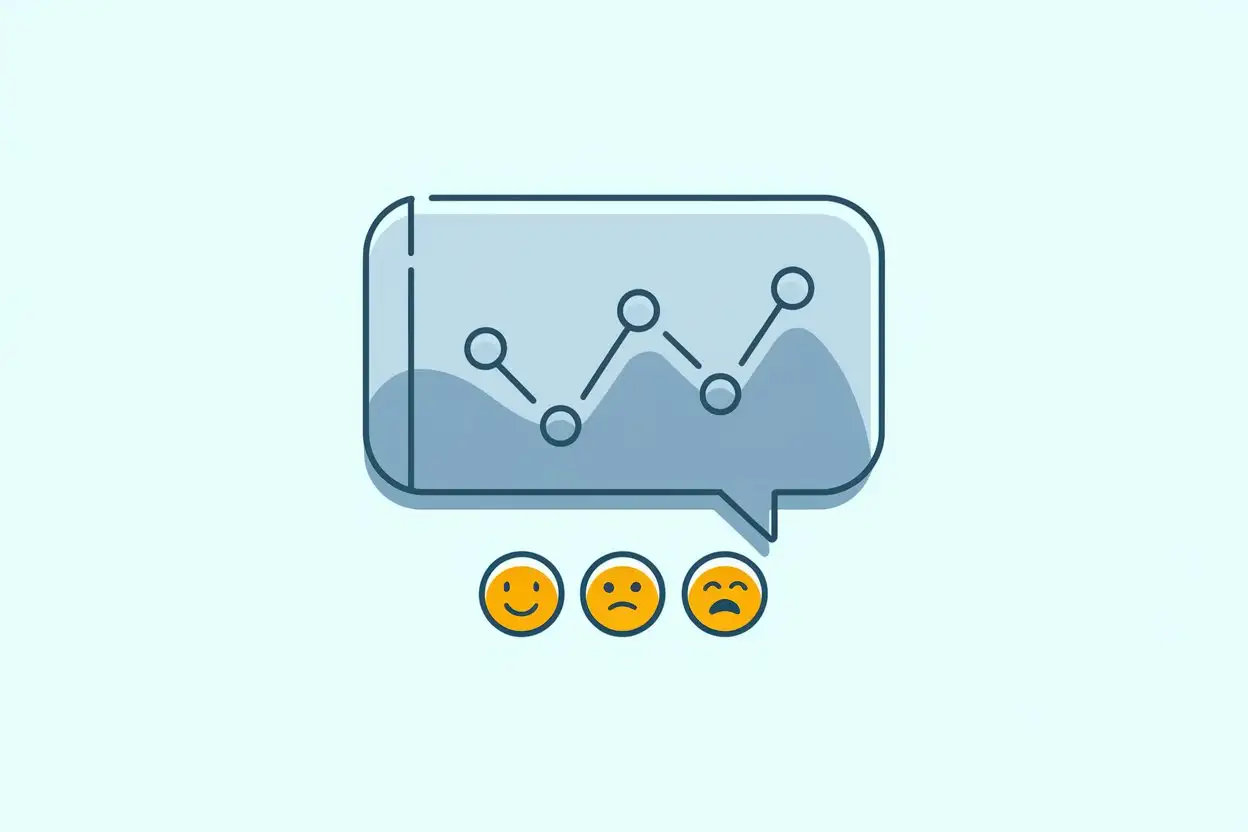
Sentiment Analysis
Analyze the tone and sentiment of conversations to gain deeper insights and improve communication strategies.
How to Use Chat Recap AI by GPT4V
Upload Your Chat Logs
Select your preferred messaging platform and upload chat logs effortlessly to get started.
Choose a Conversation
Browse uploaded chats and select the one you want to summarize for a detailed overview.
Generate and Share Summaries
Click 'Generate Summary' to receive a concise recap, and easily share it with colleagues or teams.
Who Can Benefit from Chat Recap AI by GPT4V
Business Professionals
Capture key points, decisions, and action items during meetings to improve productivity and focus.
Customer Support Teams
Quickly summarize customer interactions to improve response times and overall service quality.
Sales and Marketing Teams
Streamline communication in sales interactions by highlighting important details and next steps.
Remote Workers
Enhance collaboration by sharing clear summaries across distributed teams, keeping everyone aligned.
Personal Users
Simplify personal communication with concise recaps of chats, helping you stay organized and informed.
Feedback on Chat Recap AI by GPT4V
Chat Recap AI saved me hours of meeting reviews by providing clear, concise summaries that I could share with my team instantly.
Emily Roberts
Project ManagerI love how Chat Recap AI highlights key points in customer interactions, making my job so much easier!
Michael Thompson
Customer Support SpecialistThis tool is a game-changer for summarizing sales calls and keeping track of important customer details.
Sarah Lee
Sales ExecutiveAs a remote worker, Chat Recap AI helps me stay on top of conversations and ensures I never miss critical information.
David Johnson
Freelancer
Frequently Asked Questions About Chat Recap AI by GPT4V
Can AI summarize a conversation?
Yes, AI can summarize a conversation effectively, offering concise overviews of lengthy discussions. Using natural language processing (NLP) algorithms, tools like Chat Recap AI analyze conversation transcripts to extract key points, decisions, and action items. These summaries help users save time, improve productivity, and reduce the risk of overlooking critical information. Chat Recap AI, for instance, provides seamless integration with various communication platforms, delivering accurate, real-time conversation insights. This makes it ideal for professionals looking to streamline meeting recaps, project reviews, or collaborative brainstorming sessions. By leveraging AI summarization, you can focus more on decision-making rather than note-taking.
What is the AI summary in Teams chat?
The AI summary in Teams chat is a feature that automatically generates concise summaries of conversations in Microsoft Teams. This tool uses AI-driven algorithms to highlight the most important topics, decisions, and next steps discussed in a chat or meeting. It saves time for users by eliminating the need to manually sift through lengthy conversation threads to find key information. Chat Recap AI expands on this concept by providing cross-platform compatibility, ensuring that users can summarize not only Teams chats but also conversations on other platforms like Slack, Google Chat, or Zoom. With AI summaries, team collaboration becomes more efficient, as everyone stays aligned with minimal effort.
Is there any AI to chat with?
Yes, there are numerous AI tools available for chatting, designed to assist with various tasks such as answering questions, offering recommendations, or summarizing conversations. Tools like Chat Recap AI specialize in summarizing discussions, making them ideal for professionals who want to keep track of key points without manually reviewing entire conversations. Other AI chat solutions, such as chatbots, are used for customer support, entertainment, or personal assistance. These AI systems are powered by advanced machine learning models, enabling them to understand context, provide accurate responses, and enhance user engagement. Whether you're looking for an AI companion or a productivity booster, there's an AI solution tailored to your needs.
How do I turn on auto summarization for conversations?
To turn on auto summarization for conversations, you typically need to enable the feature within your chosen platform or application. For example, in tools like Microsoft Teams or Chat Recap AI, you can activate auto-summarization through the settings or preferences menu. Once enabled, the AI will automatically generate summaries after meetings or chats, capturing essential points and decisions. Chat Recap AI takes it further by offering cross-platform integration, ensuring that summaries are consistent regardless of where the conversation took place. This feature is especially useful for busy professionals who need to stay organized and informed without spending hours reviewing detailed transcripts.
What platforms does Chat Recap AI support?
Chat Recap AI supports platforms like Slack, WhatsApp, Microsoft Teams, and Zoom.
Is Chat Recap AI free to use?
Yes, Chat Recap AI is available for free and does not require registration.
Can Chat Recap AI handle complex technical conversations?
Chat Recap AI may require additional context for highly technical discussions but works well for most scenarios.
Is my data secure with Chat Recap AI?
Chat Recap AI ensures compliance with data privacy regulations to keep your data safe.
Does Chat Recap AI support multiple languages?
Currently, Chat Recap AI supports English, with plans to expand multi-language support in the future.
How quickly can I receive summaries?
Chat Recap AI provides real-time processing, so you can receive summaries almost instantly.