Robots.txt Generator | gpt4v.net
Easily create and optimize your robots.txt files for better search engine control and SEO performance.
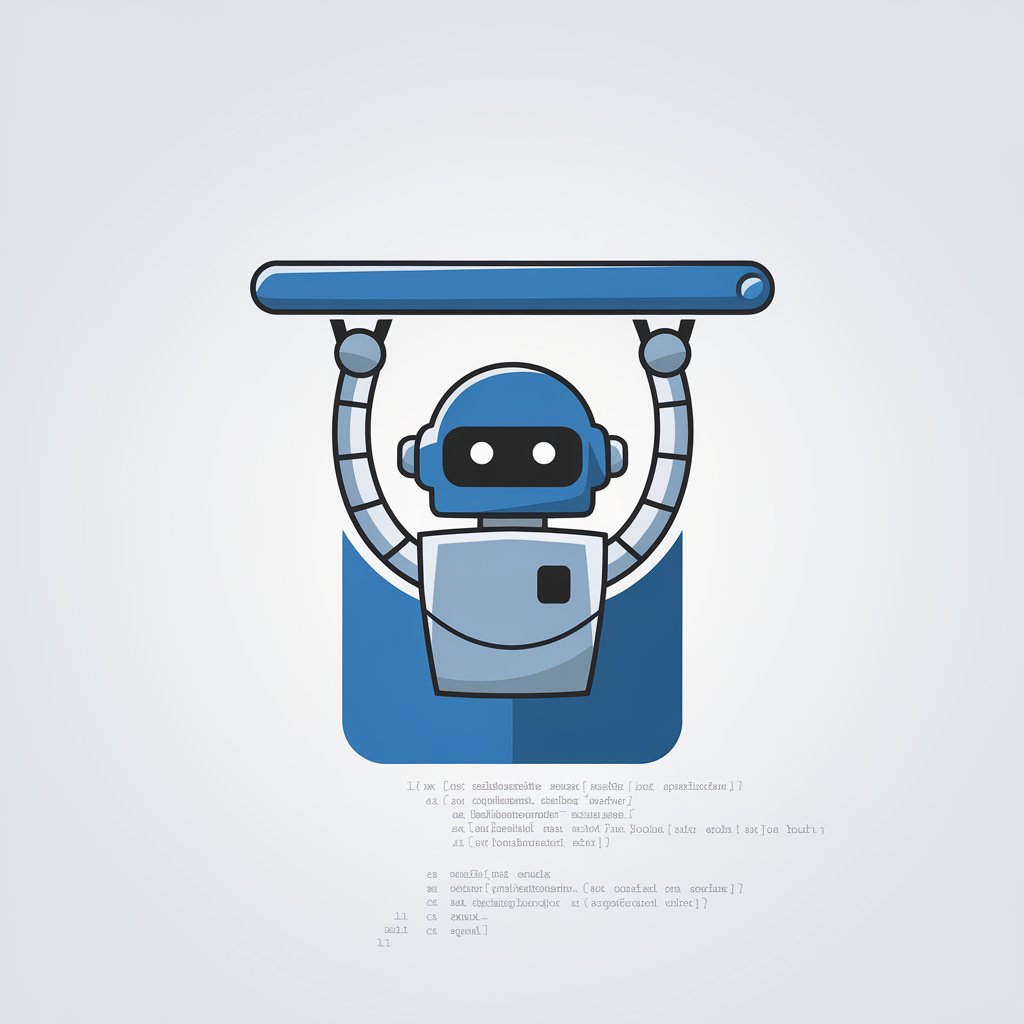
Welcome! Let's generate your perfect robots.txt file.
Generate robots.txt for my WordPress blog
Disallow specific user agents in robots.txt
Check URL against robots.txt rules
Create SEO-friendly robots.txt for e-commerce
relatedTools.title
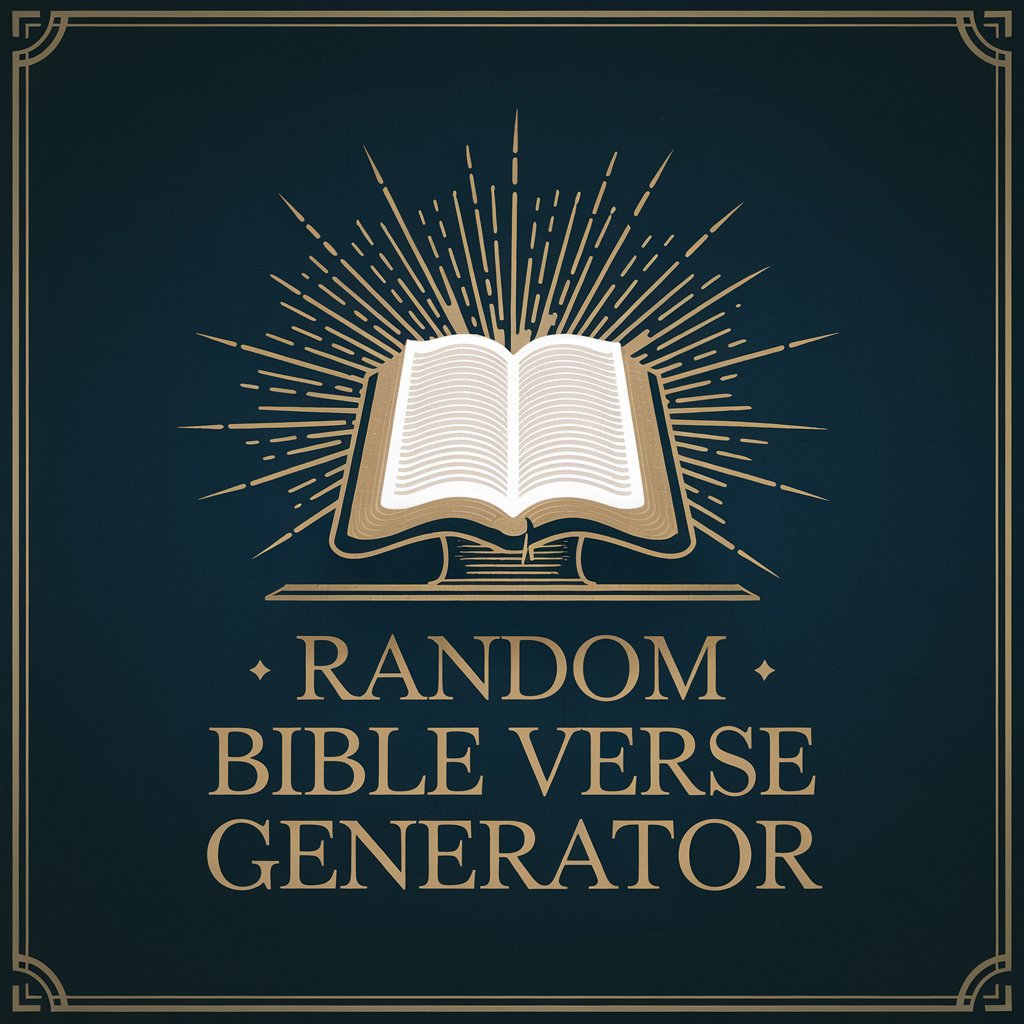
Random Bible Verse Generator Free - gpt4v.net

Free Guathmath Alternative | GPT4V.net Math Solutions

Gigachat Alternative | Free AI Chatbot for Russian Language Users

Free Haiku Generator – Create Beautiful Poems Instantly with GPT-4V
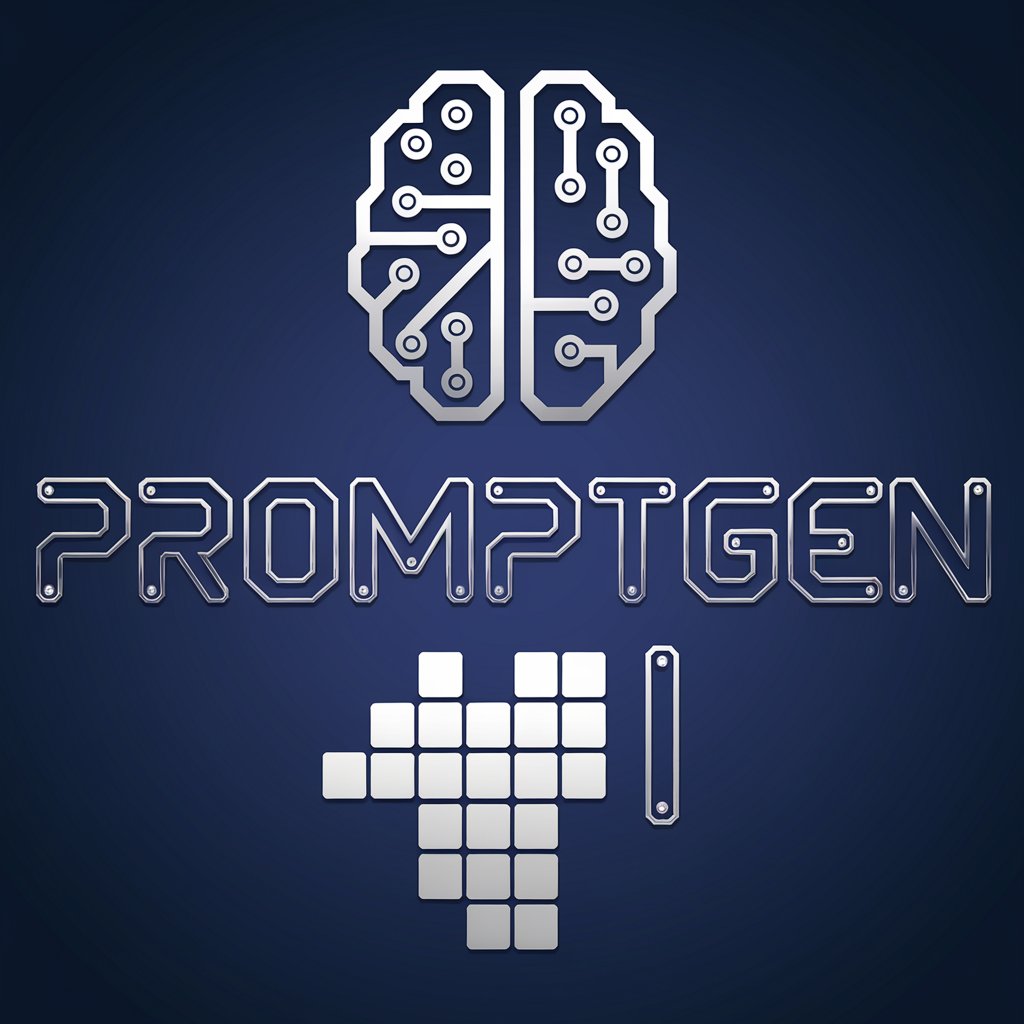
Free GPT4V Writing Prompt Generator - Tailored Prompts for Every Writer

Free Slogan Generator – GPT4V – Craft Memorable Slogans for Your Business

Free Terms of Service Generator - Create Legal Policies with GPT4V

MathGPTPro - Free Advanced Math Tutor for Complex Problems
Key Features of the gpt4v.net Robots.txt Generator
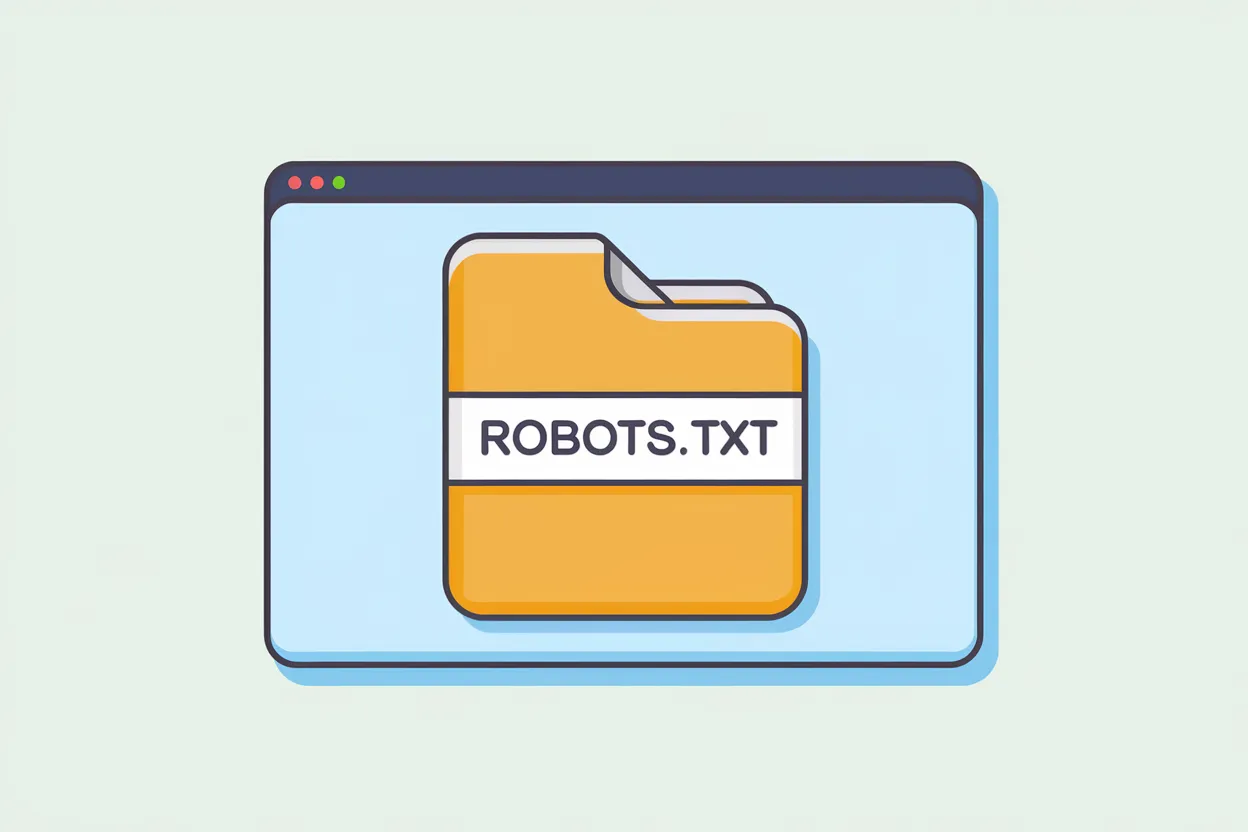
Generate Custom Robots.txt Files
Our robots.txt generator creates custom files tailored to your website's platform (e.g., WordPress, Joomla) and type (e.g., blogs, e-commerce). This helps ensure that search engines index the right pages while blocking irrelevant or sensitive content.

Audit Existing Robots.txt Files
We can audit your current robots.txt file to identify issues like outdated rules or overly permissive configurations, ensuring it’s optimized for search engines like Google and improving overall SEO.
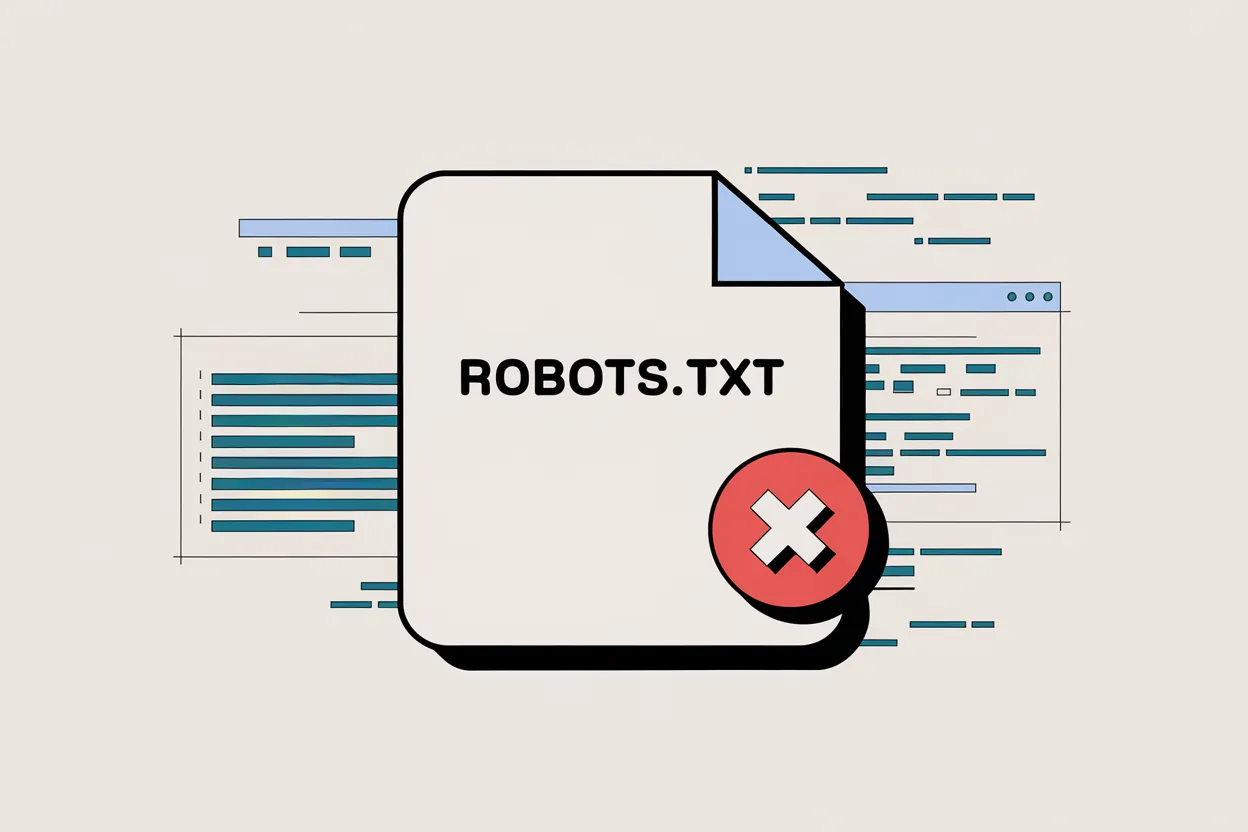
Check Specific URL Accessibility
Our tool lets you check whether specific URLs are allowed or disallowed by your robots.txt file, helping you understand how it affects search engines and crawlers like Googlebot.

SEO Best Practices
We provide recommendations to ensure your robots.txt file follows SEO best practices, protecting private content, improving indexing of important pages, and preventing unnecessary crawler activity that could harm your server’s performance.
How to Use the gpt4v.net Robots.txt Generator
Step 1: Input Website Information
Enter your website's platform (e.g., WordPress, Joomla) and its type (e.g., e-commerce, blog) to get started with creating your customized robots.txt file.
Step 2: Customize Rules
Define your specific rules, such as which user agents to block, directories to disallow, or which pages to allow for indexing, based on your website’s needs.
Step 3: Generate & Download
Once the rules are set, simply click the 'Generate' button to create your robots.txt file, which you can then download and upload to your site.
Who Can Benefit from gpt4v.net's Robots.txt Generator?
Website Owners
Website owners can create custom robots.txt files to control how search engines index their sites, improving SEO and protecting sensitive content.
E-commerce Websites
E-commerce sites can block irrelevant pages like cart pages or checkout paths from being indexed, improving site structure and SEO focus.
Bloggers
Bloggers can ensure that their important content is indexed while blocking search engine crawlers from indexing admin pages, improving both SEO and privacy.
SEO Specialists
SEO specialists can audit and optimize robots.txt files, making sure they follow the latest SEO best practices to improve site rankings and crawler efficiency.
What Users Are Saying About the Robots.txt Generator
The gpt4v.net robots.txt generator saved me so much time. It's intuitive and easy to use, and it helped me optimize my site’s SEO by blocking unnecessary crawlers.
John Smith
Website OwnerAs an SEO professional, this tool has been invaluable. It helped me analyze and optimize robots.txt files for multiple clients, improving site performance across the board.
Emily Johnson
SEO SpecialistThe robots.txt generator helped me block irrelevant pages on my e-commerce site, which resulted in improved Google rankings and faster site indexing.
Mark Brown
E-commerce ManagerI love how simple this tool is. I was able to block sensitive admin pages from search engines in just a few clicks, which gave me peace of mind and better control over my content.
Sarah Davis
Blogger
Frequently Asked Questions About the Robots.txt Generator
How do I create a robot.txt file?
Creating a robots.txt file is an essential part of optimizing your website for search engines. This file instructs search engine bots about which pages to crawl and which to avoid. To create a robots.txt file, simply open a text editor like Notepad and write the necessary rules. The basic structure includes the 'User-agent' (which specifies the search engine bots), followed by 'Disallow' or 'Allow' directives to indicate which pages should or shouldn’t be crawled. For example: User-agent: * Disallow: /private/. Save the file as 'robots.txt' and upload it to the root directory of your website. This simple yet powerful tool helps ensure that your website is crawled in the way you want, allowing you to manage your site's SEO and indexing effectively.
Is robots.txt obsolete?
No, robots.txt is not obsolete. In fact, it remains an important tool for website owners and SEO specialists to manage how search engines interact with their sites. While some advanced bots or search engine algorithms may bypass certain robots.txt rules, many bots still respect it as the primary source of guidance. Moreover, search engines like Google use robots.txt to determine which pages to index or not, which can impact your site's visibility and SEO ranking. It's important to note that the use of robots.txt is just one part of a broader SEO strategy, and other tools like meta tags or the 'noindex' directive can complement it. However, robots.txt continues to be a staple in website management and optimization.
What is the robots.txt code?
The robots.txt code consists of simple text commands that tell search engine crawlers which parts of your website they are allowed or disallowed from accessing. The most common directives in the robots.txt file include 'User-agent', 'Disallow', and 'Allow'. The 'User-agent' refers to the web crawler, such as Googlebot. The 'Disallow' directive tells the crawler not to index certain pages or sections of your website, while the 'Allow' directive permits access to specific areas. A sample robots.txt file could look like this: User-agent: * Disallow: /private-page/ Allow: /public-page/. By using robots.txt properly, you can control what search engines index, ensuring better SEO results and preventing unnecessary indexing of irrelevant pages.
Why is robots.txt blocked?
A robots.txt file may be blocked for several reasons. One common reason is that it may be incorrectly configured, preventing web crawlers from accessing important parts of your website. This can happen if a 'Disallow' directive is applied too broadly, such as blocking access to your entire site or crucial pages. Another possibility is server misconfigurations, where the robots.txt file is not uploaded to the correct directory or is inaccessible due to permissions issues. In some cases, you may also encounter robots.txt blocking due to security measures, like preventing malicious bots from accessing sensitive data. It's important to regularly check and update your robots.txt file to ensure that search engines can access the necessary pages for optimal indexing and SEO performance.
What is a robots.txt file?
A robots.txt file is used to give instructions to web crawlers about which pages on your site should be crawled or ignored by search engines.
How do I create a robots.txt file?
Simply use the gpt4v.net robots.txt generator. Enter your website details, customize the rules, and generate your file with just a few clicks.
Do I need to log in to use the generator?
No, the robots.txt generator is completely free to use and does not require you to log in.
Can I audit my existing robots.txt file?
Yes, you can upload your existing robots.txt file for an audit, and we will provide recommendations for optimization.
Can I block specific crawlers like GPTBot?
Yes, you can block specific user agents like GPTBot by adding custom user-agent rules in your robots.txt file.
Is there any cost to using the robots.txt generator?
No, our robots.txt generator is completely free to use with no registration required.